
Screen
Overview
Adjust the outline of the printed text or image, or select a preferential output tray for a job of which the output tray is set automatically.
Screen Access
Control panel - Utility/Counter - [User Setting] - [Printer Setting]
Screen
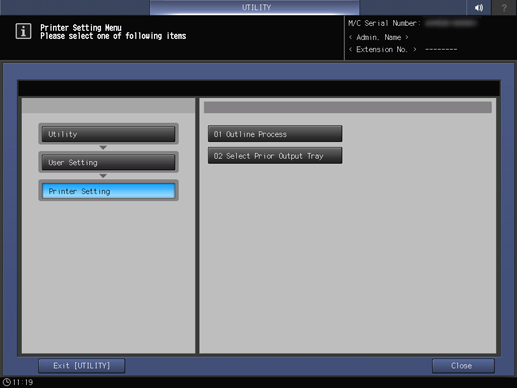
Common keys
Key name | Description |
|---|---|
[Close] | Moves to the previous screen. |
[Exit [UTILITY]] | Closes the [UTILITY] screen. |
 in the upper-right of a page, it turns into
in the upper-right of a page, it turns into  and is registered as a bookmark.
and is registered as a bookmark.