
[Special]
Overview
Set this item when scanning an original with mixed sizes, or a Z-folded original using the ADF.
Using this function allows you to detect the original size more correctly.
To copy a mixed original, combine with [Auto Paper] or [Auto Zoom].
Setting options | Description |
|---|---|
[Auto Paper] | Makes copies of the same size as the original set. 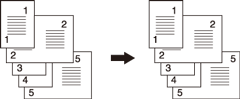 |
[Auto Zoom] | Automatically sets the appropriate zoom ratio for each original, and makes all copies on the same size paper. 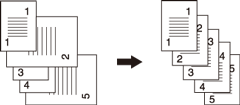 |
- If [Different Width] is selected for a mixed original of the same width, it may cause a reduction in scanning productivity, or cause scanned images to be skewed. Select the appropriate option to suit the type of original.
- If [Same Width] is selected for a mixed original of different widths, it may create wrinkles on the original, or lead to corner folding. Select the appropriate option to suit the type of original.
- Smooth the Z-folded original before loading it on the ADF. Scanning without smoothing the folds may cause paper jams.
- This item is displayed on a product equipped with a scanner and HDD. For details, refer to What Is the [COPY]?.
Specifications
Category | Print Workflow, Copy / Scan | ||
Location | Machine | Touch Panel, Control Panel | |
Printer driver | - | ||
Application | - | ||
Required options | - | ||
Required items | - | ||
Setting items | -[Normal] | Select this item for normal originals of the same size without folds. For the detectable original sizes, refer to Document Option Names and Specifications. | |
[Same Width] | Select this item for the original of the same width and different sizes. For the detectable original sizes, refer to Document Option Names and Specifications. The types of original sizes that can be mixed vary depending on the opening width of the Original guides. For details, refer to [Copy / Scan]. | ||
[Different Width] | Select this item for an original of different widths and different sizes. Detectable original size: The type of the mixed original sizes is the same as [Same Width] above. | ||
[Z-Folded] | Select this item when spreading a Z-folded original to be loaded. The size detection sensor may not function properly for folded originals due to floating. Setting this function accurately detects the original size while scanning the original. For the detectable original sizes, refer to Document Option Names and Specifications. | ||
Remarks | -: Default | ||
Reference | - | ||
Screen access | Touch panel - [STORE] - [Original Setting] | ||
Touch panel - [COPY] - [Original Setting] | |||
Touch panel - [SCAN] - [Scan Settings] - [Original Setting] | |||
Control panel - Utility/Counter - [User Setting] - [Initial Setting] - [Copy Initial Setting] - [Original Setting] | |||
Control panel - Utility/Counter - [User Setting] - [Initial Setting] - [Scan Initial Setting] - [Original Setting] | |||
Control panel - Utility/Counter - [User Setting] - [Initial Setting] - [Store Initial Setting] - [Original Setting] | |||


 in the upper-right of a page, it turns into
in the upper-right of a page, it turns into  and is registered as a bookmark.
and is registered as a bookmark.