
[Crease Position]
Overview
Set the position to crease paper.
- Paper length La: 240 mm or more to 336 mm or less
- Paper length Lb: 337 mm or more to 488 mm or less
[The Number of Creases] | [Crease Position] | Illustration |
|---|---|---|
[1 Piece] | [(1)] Paper length La: 7 mm to (La - 46) mm Paper length Lb: (Lb - 330) mm to 290 mm | 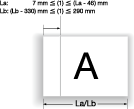 |
[2 Pieces] | [(2)] Paper length La: ([(1)] position +1.0) mm to (La - 46) mm Paper length Lb: ([(1)] position +1.0) mm to 290 mm | 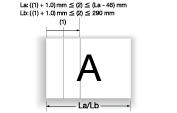 |
[3 Pieces] | [(3)] Paper length La: ([(2)] position +1.0) mm to (La - 46) mm Paper length Lb: ([(2)] position +1.0) mm to 290 mm |  |
[4 Pieces] | [(4)] Paper length La: ([(3)] position +1.0) mm to (La - 46) mm Paper length Lb: ([(3)] position +1.0) mm to 290 mm | 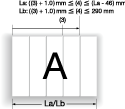 |
- This item is displayed on a product equipped with a scanner and HDD. For details, refer to What Is the [COPY]?.
Specifications
Category | Print Workflow, Copy / Scan | ||
Location | Machine | Touch Panel, Control Panel | |
Printer driver | - | ||
Application | - | ||
Required options | Saddle Stitcher SD-513 with Creaser Unit CR-101 mounted | ||
Required items | - | ||
Setting items | [(1)] | Sets the 1st crease position when 1 or more creases are specified. | |
[(2)] | Sets the 2nd crease position when 2 or more creases are specified. | ||
[(3)] | Sets the 3rd crease position when 3 or more creases are specified. | ||
[(4)] | Sets the 4th crease position when 4 or more creases are specified. | ||
Keypad | Used to enter numeric values. | ||
[+] / [,] | Increases or decreases the numeric value in increments of 0.1 mm. | ||
Remarks | - | ||
Reference | - | ||
Screen access | Touch panel - [COPY] - [Output Setting] - [Crease] | ||
Touch panel - [MACHINE] - [JOB LIST] - [Hold Job] - [Job Ticket] - [Job Ticket Edit] - [Crease] | |||
Touch panel - [MACHINE] - [JOB LIST] - [Hold Job] - [Page Edit] - [Job Ticket Edit] - [Crease] | |||
Control panel - Utility/Counter - [User Setting] - [Initial Setting] - [Copy Initial Setting] - [Output Setting] - [Crease] | |||

 in the upper-right of a page, it turns into
in the upper-right of a page, it turns into  and is registered as a bookmark.
and is registered as a bookmark.