
Screen
Overview
Configure this setting when connecting devices such as a keyboard or mouse to the service port (USB port) of this system.
To connect the keyboard, set its type.
Screen Access
Control panel - Utility/Counter - [User Setting] - [System Setting] - [Service Port Device Setting]
Screen
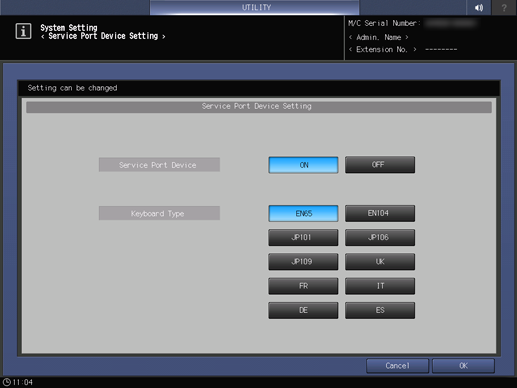
Common keys
Key name | Description |
|---|---|
[Cancel] | Moves to the previous screen without saving the settings. |
[OK] | Saves the settings and moves to the previous screen. |
 in the upper-right of a page, it turns into
in the upper-right of a page, it turns into  and is registered as a bookmark.
and is registered as a bookmark.