
[Other Notification Setting]
Overview
Set the voice to inform you of the status of this system.
Specifications
Category | Device Management | |||
Location | Machine | Control Panel | ||
Printer driver | - | |||
Application | - | |||
Required options | - | |||
Required items | - | |||
Setting items | [Job Complete Pre-notice]: Notifies by voice when the amount of remaining time to handle the job specified in [Detail Setting] reaches 1 minute. | |||
-[Voice] | Notifies by voice. | |||
[OFF] | Does not activate the voice. | |||
[Check] | Allows you to check the voice. | |||
[Detail Setting] | [Over 3 minutes] | Sets the size of the job on which this function works. | ||
-[Over 5 minutes] | ||||
[Over 10 minutes] | ||||
[Stop Button Acceptance], [Sample Print Completion], [Finisher Front Door Alert] | ||||
-[Voice] | Notifies by voice. | |||
[OFF] | Does not activate the voice. | |||
[Check] | Allows you to check the voice. | |||
Remarks | -: Default | |||
Reference | - | |||
Screen access | Control panel - Utility/Counter - [User Setting] - [System Setting] - [Operation/Info.Sound Setting] - [Info. Sound Item Setting] | |||
Procedure
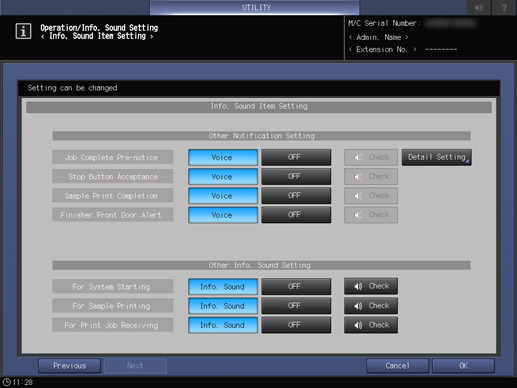
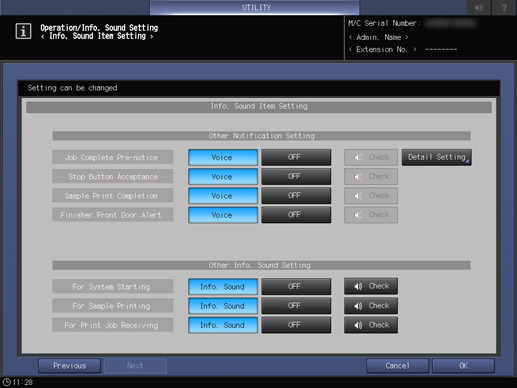
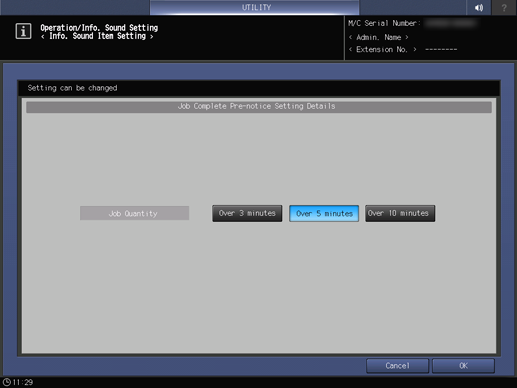
Default: [Over 5 minutes]
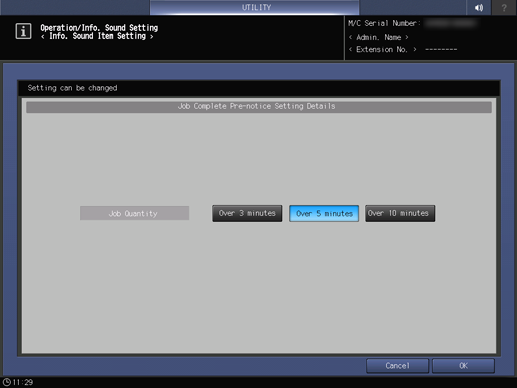
 in the upper-right of a page, it turns into
in the upper-right of a page, it turns into  and is registered as a bookmark.
and is registered as a bookmark.