
[Size Registration]
Overview
Register a custom paper size. The registered size can be recalled and used when required.
Up to 20 sizes can be registered.
- This item is displayed on a product equipped with a scanner and HDD. For details, refer to What Is the [COPY]?.
Specifications
Category | Copy / Scan | ||
Location | Machine | Touch Panel, Control Panel | |
Printer driver | - | ||
Application | - | ||
Required options | - | ||
Required items | - | ||
Setting items | Registration No. | Registers the custom size to the selected number. | |
[Previous] | Moves to the previous page. | ||
[Next] | Moves to the next page. | ||
[Add] | Registers the custom size, which was entered in [Input Size] of the previous screen, in the selected number. | ||
[Delete] | Deletes the custom size registered in the selected number. | ||
[Close] | Moves to the previous screen. | ||
Remarks | - | ||
Reference | - | ||
Screen access | Touch panel - [COPY] - [Original Setting] - [Custom] - [Input Size] - [Size Registration] | ||
Touch panel - [SCAN] - Select a destination. - [Scan Settings] - [Size Setting] - [Custom Size] - [Input Size] - [Size Registration] | |||
Control panel - Utility/Counter - [User Setting] - [Initial Setting] - [Copy Initial Setting] - [Original Setting] - [Custom] - [Input Size] - [Size Registration] | |||
Control panel - Utility/Counter - [User Setting] - [Initial Setting] - [Scan Initial Setting] - [Size Setting] - [Custom Size] - [Input Size] - [Size Registration] | |||
Procedure
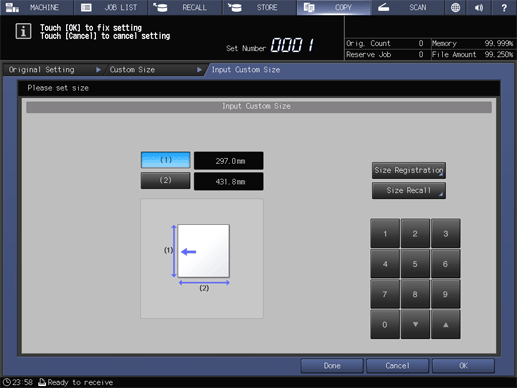
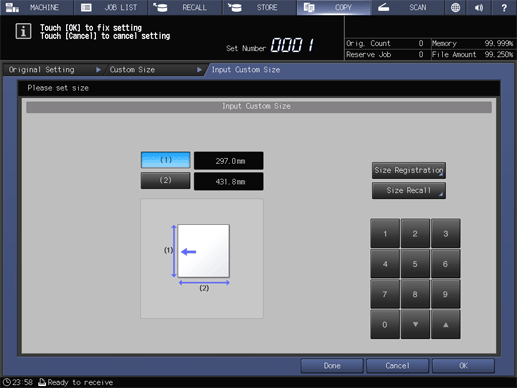
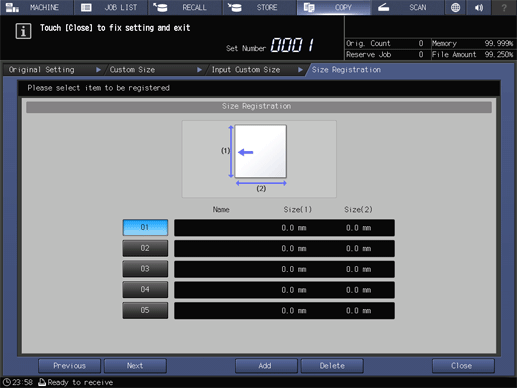
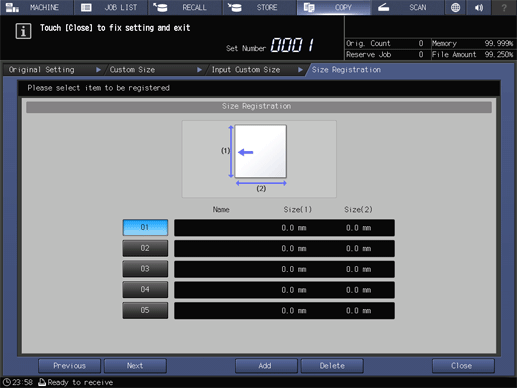
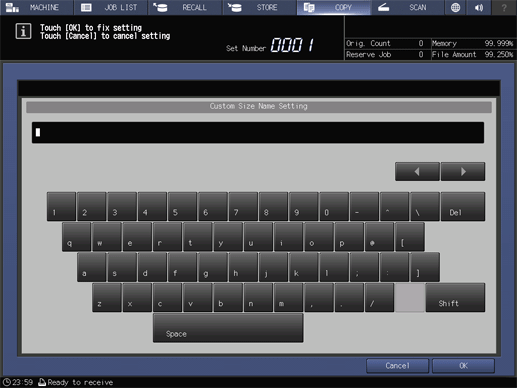
The custom size is registered.
For details about how to enter characters, refer to Entering Text.
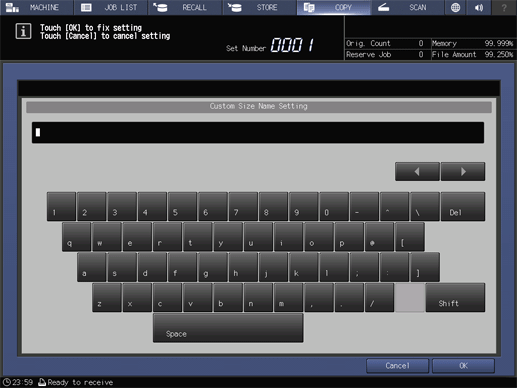

 in the upper-right of a page, it turns into
in the upper-right of a page, it turns into  and is registered as a bookmark.
and is registered as a bookmark.