
[2-Side Slitting]
Overview
Configure the setting to slit both edges of Multi Tri-Fold paper.
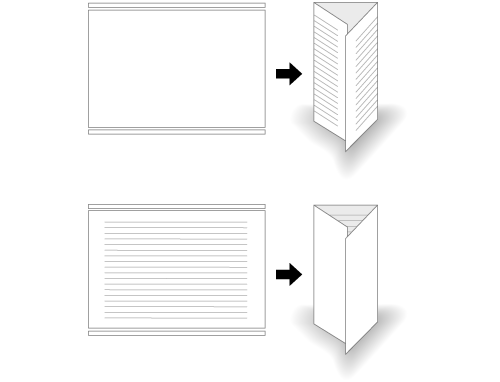
- Only 1 sheet is folded for slitting. It is not folded multiply.
- If [2-Side Slitting] is combined with Tri-Fold, wrinkles may occur depending on the paper type.
- If [2-Side Slitting] is combined with Tri-Fold and [Crease], the part near wrinkles may be broken. In any case, such a problem occurs when the slitting amount is 20 mm / 0.787" or more. If wrinkles occur, reduce the slitting amount.
- [Valid Object] cannot be changed in [All Sheets] because it is fixed.
- For details about Multi Tri-Fold, refer to What Is the [Multi 3-Fold]?.
Specifications
Category | Print Workflow, Copy / Scan | ||
Location | Machine | Touch Panel | |
Printer driver | - | ||
Application | - | ||
Required options | Saddle Stitcher SD-513 with Trimmer Unit TU-503 mounted | ||
Required items | - | ||
Setting items | [ON] | Slits both edges of paper. [Slitting] and [Offset against Cover] are available. | |
[OFF] | Does not slit both edges of paper. | ||
Remarks | - | ||
Reference | - | ||
Screen access | Touch panel - [MACHINE] - [JOB LIST] - [Hold Job] - [Job Ticket] - [Job Ticket Edit] - [Multi Tri-Fold] | ||
Touch panel - [MACHINE] - [JOB LIST] - [Hold Job] - [Page Edit] - [Job Ticket Edit] - [Multi Tri-Fold] | |||
Procedure

The setting screen is displayed.

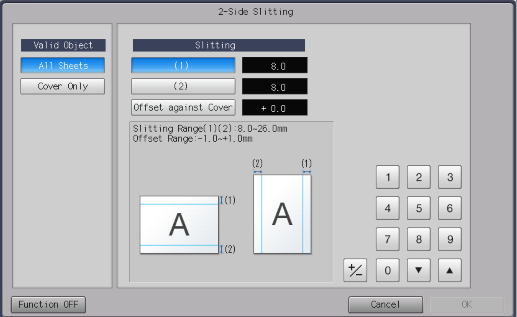
Range: 8.0 mm to 26.0 mm
Pressing [,]/[+] increases or decreases the numeric value in steps of 0.1 mm.
Use [+ / -] to set the plus or minus of the numeric value.
When the slitting amount is different between [(1)] and [(2)] by 10.0 mm or more, its value cannot be entered.
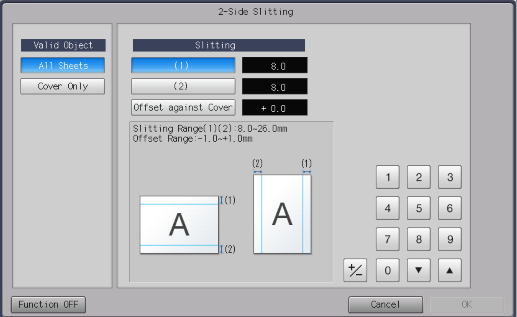
Range: -1.0 mm to 1.0 mm
Pressing [,]/[+] increases or decreases the numeric value in steps of 0.1 mm.



 in the upper-right of a page, it turns into
in the upper-right of a page, it turns into  and is registered as a bookmark.
and is registered as a bookmark.