
[RU Curl Adjustment]
Overview of [RU Curl Adjustment]
Press [RU Curl Adjustment] of a machine status function key at the bottom of the Touch panel; the [RU Curl Adjustment] screen is displayed.

On the [RU Curl Adjustment] screen, correct the curling (arc-like distortion) of printed paper for each paper tray.
To Continue Viewing
1
Click What Is RU Curl Adjustment?.
2
Click [Display table of contents] at the upper left of the reference page (modal window).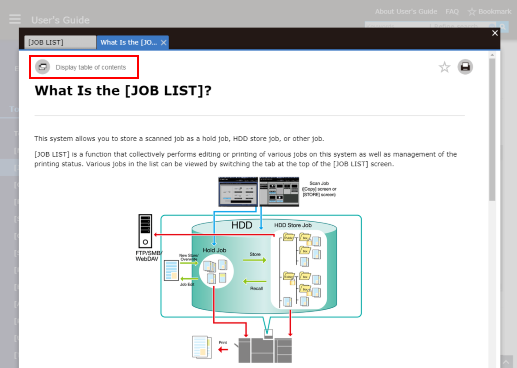
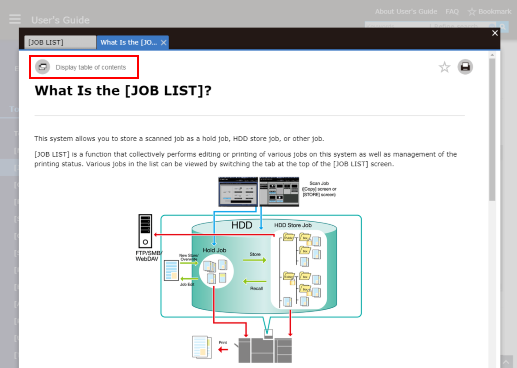
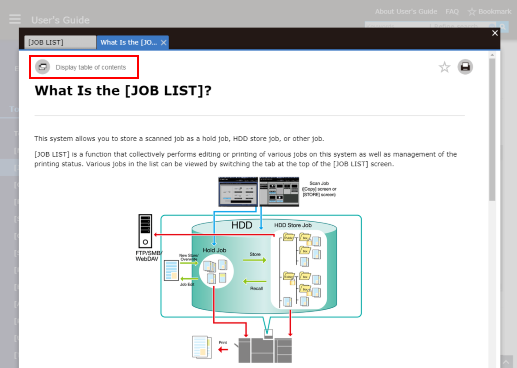
3
The User's Guide is displayed in a new window.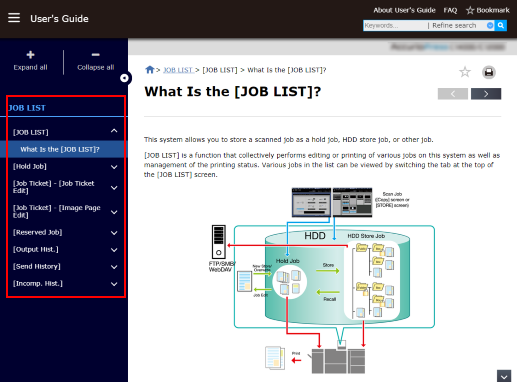
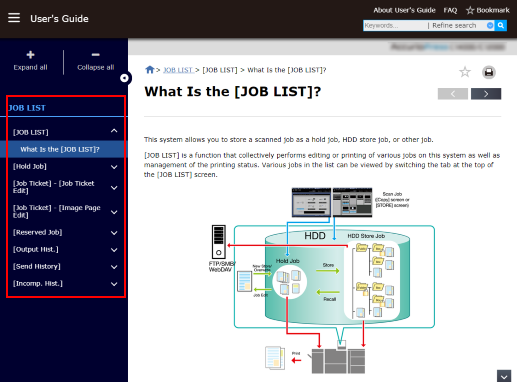
The Contents of the selected category is displayed on the bar in the left of the screen.
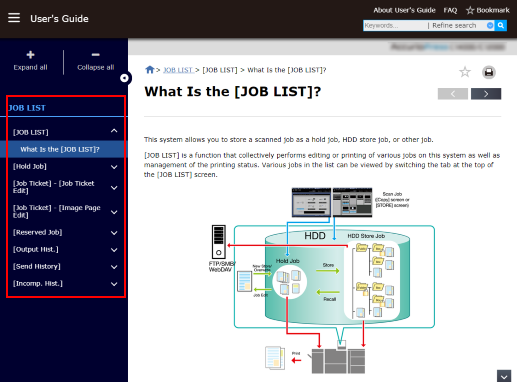
 in the upper-right of a page, it turns into
in the upper-right of a page, it turns into  and is registered as a bookmark.
and is registered as a bookmark.