
[Edit]
Overview
Edit a trimmer profile.
Specifications
Category | Device Management, Print Workflow, Copy / Scan | ||
Location | Machine | Touch Panel | |
Printer driver | - | ||
Application | Web Connection | ||
Required options | Trimmer Unit TU-510 | ||
Required items | - | ||
Setting items | [SET INFO] | Displays the profile name, paper size, and cutting type that are registered when a new profile is created. For details, refer to [SET INFO]. | |
[CUT SETTING] | Displays the cut setting such as the finishing size and cut position that are registered when a new profile is created. The displayed contents vary depending on the cut type. | ||
Remarks | - | ||
Reference | - | ||
Screen access | Touch panel - [MACHINE] - [Trimmer Profile] - Select a trimmer profile. - [Edit] | ||
Web Connection - Login screen - [Finisher Manager] - [TU-510 Profile Manager] - Select a trimmer profile. - [Edit] | |||
Procedure
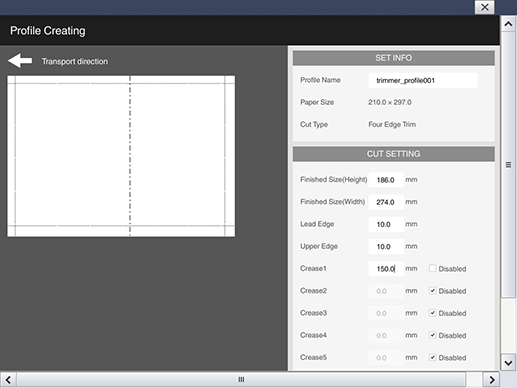
When operating this system, press the entry area; the keyboard is displayed.
When accessing from [Finisher Manager] to perform operation, click the entry area; the character cursor is displayed.
The setting items vary depending on [Cut Type]. For details, refer to [Four Edge Trim], [Multiple Cutting], [Card Cutting], or [Advanced Setting].
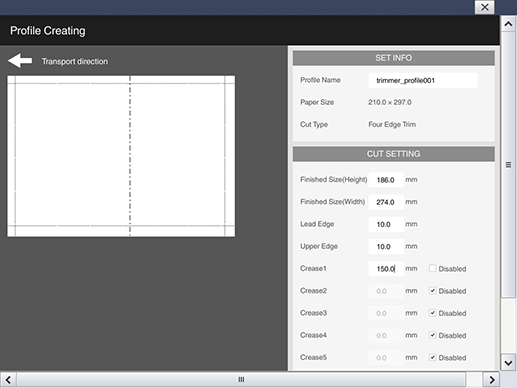
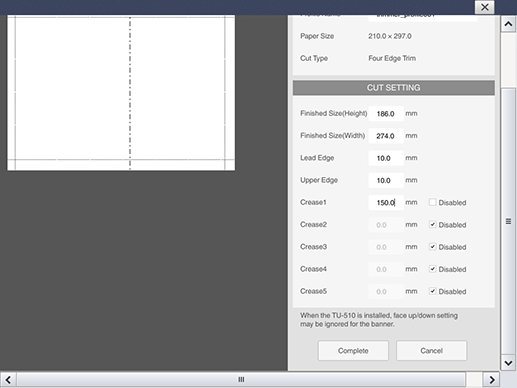
The profile is changed.
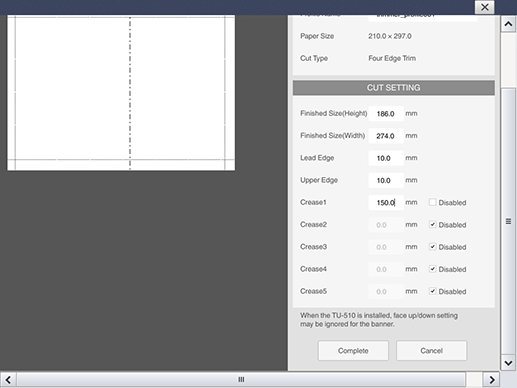
 in the upper-right of a page, it turns into
in the upper-right of a page, it turns into  and is registered as a bookmark.
and is registered as a bookmark.