
Screen
Overview
Set the standard size, custom size, or tab paper size for the paper tray.
This function allows you to save time changing settings and efficiently operate this system by registering the paper size in advance.
Screen Access
Touch panel - [MACHINE] - [Paper Setting] - [Change Set] - [Paper Size]
Screen
Screen with [Standard] selected
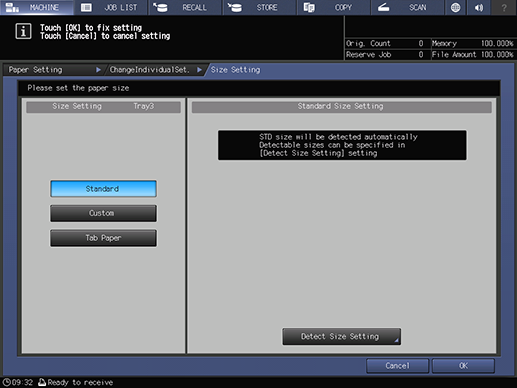
Screen with [Custom] selected
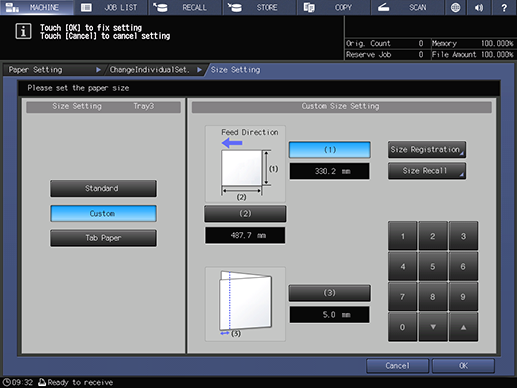
Screen with [Tab Paper] selected
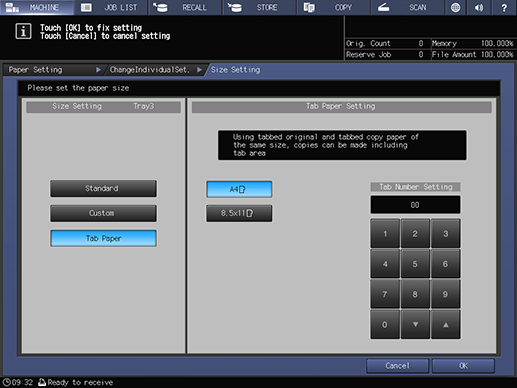
Common keys
Key name | Description |
|---|---|
[Cancel] | Moves to the previous screen without saving the settings. |
[OK] | Saves the settings and moves to the previous screen. |
[Previous] | Moves to the previous page. |
[Next] | Moves to the next page. |
 in the upper-right of a page, it turns into
in the upper-right of a page, it turns into  and is registered as a bookmark.
and is registered as a bookmark.