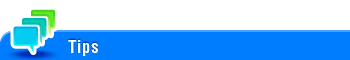Basic Setting
To display:
- [Utility]
- [Utility]
- [Printer Settings]
- [Basic Setting]
- [Printer Settings]
- [Utility]
Specify the default print settings for this machine. This machine operates according to these settings unless the printer driver specifies the print settings.
Setting | Description |
|---|---|
[PDL Setting] | Select the Page Description Language (default: [Auto]). When you select [Auto], this machine automatically switches between PCL and PS. |
[Image Quality Setting] | Select the optimum quality setting mode for the original (default: [Document]).
|
[Edge Enhancement] | Select whether to highlight edges of an image (default: [OFF]). Select this option to sharpen the edges of images such as text in the table and graphics to improve legibility when clearing small or faint text. |
[Paper Tray] | Specify the paper tray (default: [Auto]). |
[2-Sided Print] | Select whether to print an original on both sides of paper when data containing multiple pages is printed (default: [OFF]). |
[Binding Position] | Select the binding position for 2-sided printing (default: [Left Bind]). |
[Staple] | To staple printed sheets, select the number of staples (default: [OFF]). |
[Punch] | To punch printed sheets, select the required number of punched holes (default: [OFF]). |
[Fold Type Settings] | When you want to fold the printed sheets, select the folding mode (default: [No]). |
[Half-Fold/Tri-Fold Operation Selection] | When you want to fold the printed sheets, select the folding mode (default: [By Copy Job (Multiple Sheets)]).
|
[Number of Sets] | Enter the number of copies to be printed (default: [1] copy). |
[Paper Size] | Select the size for the printing paper (the default value varies depending on the area you are in). |
[Paper Type] | Select the type for the printing paper (default: [No Selection]). |
[Original Direction] | Select the orientation of the image to be printed (default: [Portrait]). |
[Spool Print Jobs in HDD before RIP] | When saving the next print job on the storage if the job is received while another print job is being executed, select [ON] (default: [ON]). |
[Banner Sheet Setting] | Select whether to print a banner page (front cover) that contains the sender or title of print data (default: [OFF]). |
[Banner Sheet Paper Tray] | Select a paper tray to print a banner page (front cover) (default: [Auto]). |
[A4/A3 <- -> LTR/LGR Auto Switch] | Select whether to use paper of a size similar to the size specified in [Default Paper Size] if the specified paper is not loaded in the paper tray (default: [OFF]). In normal circumstances, select [OFF]. When you select [On], size conversion between A4 and Letter and between A3 and Ledger automatically occurs and images may be partially lost. |
[Binding Direction Adjustment] | Select how the binding position is adjusted on two-sided printed sheets (default: [Finishing Priority]).
|
[Line Width Adjustment (600dpi)] | Select how to adjust the text or line width when printing with 600 dpi resolution (default: [Std.]).
|
[Line Width Adjustment (1200dpi)] | Select how to adjust the text or line width when printing with 1200 dpi resolution (default: [Std.]).
|
[Gray Background Text Correction] | Select whether to prevent text or lines on a gray background from appearing thicker than they actually are (default: [ON]). Selecting [ON] makes the text and lines on a gray background look to have the same width as the text and lines on a non-gray background. |
[Minimal Print] | Select whether to slightly reduce the size of the entire page when directly printing a PDF, PPML, or OOXML (docx, xlsx, or pptx) file (default: [OFF]). This function is available when printing the entire original image, including its edges. |
[OOXML Print Mode] | Select whether to give priority to either the image quality or speed when directly printing an OOXML (docx, xlsx, or pptx) file (default: [Prioritize Speed]). |
[Gloss Mode] | Select whether to make an image glossy for printing (default: [OFF]). |
[Toner Save] | Select whether to save toner consumption by reducing the printing density (default: [OFF]). |
[Print/Fax Output] | Select when to start printing received print/fax data.
|
[Output Tray] | Select the tray to which paper is ejected first in Copy, Print, Fax, or Print Report. Different default values are available for different options installed on this machine. |
The following settings are displayed when the option is installed in this machine. For details on the required option, refer to Here.
[Staple], [Punch], [Half-Fold/Tri-Fold Specification Settings], [Fold Type Settings]The following settings are displayed when the setting change privilege is assigned to users in [Administrator Security Levels] (Here).
[Print/Fax Output], [Output Tray]